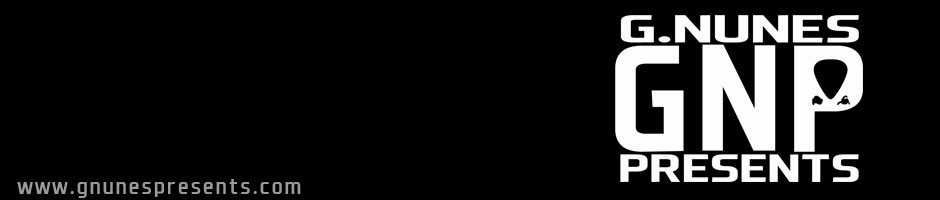Overtime, not a waste if time!
Monday, 3rd of June, 2013 was the deadline for the documents of my Graduation project. Monday 10th of june is my assessment. Since 3 weeks ago I’ve been working long nights, sometimes without even sleeping. I was putting the hours and work in my project. Just to reach my deadline. Funny thing is I am still busy working on my final video. The editing and effects I have to place does take time and the unknown errors are mishaps that you cannot predict, takes the most time away. I have about 4nights where I stayed up all night, literally, sun went down, came up and there I am sitting in front of my computer learning new things. Now, I know that my product is already pretty good but somehow now to my satisfaction. I want to keep on learning and trying to improve my product. However, how many hours is worth spending on your product until you say it’s enough?
I would say, it depends on the situation and the reason you are doing whatever you are doing.
The reason I am working this hard and trying my best is because this is my opportunity to prove myself to experts. I have the opportunity to present my hard work to the experts in the form as an assessment. This means that if they give me positive feedback and the green light to proceed to my graduation presentation, they approve of me. Even if my product is not the best, my dedication to learning new things and trying new stuff shows that I am capable of growing and developing.
And also the stuff I learned will not be forgotten, so my knowledge definitely expanded.
I think it is important to dig deep and find out why you are doing something. It’s never just for points or just for money, i think there’s a bigger “why” in what we do and if we can find that special why and acknowledge it we find more joy in doing what we do. Maybe you will notice that what you are not doing what you like… Yeah it can happen….
But if you do like it, the hours you put in would never be a waste of time…
Take care my readers,
Dano
The Guide To A Perfect Pitch!
Whether you are a company who wants to land a project with another company or just a person with a great idea. Your ticket to landing this project or convincing a big company of your idea lies in the pitch. A pitch is a presentation. At a pitch you have the opportunity to present your idea to a client in a short amount of time, how short? That depends on how much time your client gives you. Even though the pitch is very important, the time you spend preparing it is even more important.
Preparation
A good foundation is what will sell your idea. When you score a project, and go through the briefing session, here you will get the vision and the idea the client has. After the briefing it’s your time to start doing more research and even do some inspirational session. If your client did not give you a briefing, ask them for a meeting so you can get some information on what they want. Self-initiative always leaves a positive impression on your client.
Research
I cannot explain how important research is. Before hand, learn whom you are pitching too, what they are like, how they view the world, and what type of projects they approved before or what projects they like. The better your pitch fits into their needs, perspectives, and desires, the greater your odds of being successful. So understand the person you are pitching to, and optimize your pitch to their understanding. When you have found a new project, and passed the briefing process, you will have an idea on what the client would like. From this step, you start building your idea. It’s also important to do some inspiration sessions. How and what you do is up to you. Find your inspiration. No matter how bizarre. Some logos were inspired by architecture design. The company that created the logo was a big fan of architecture, he was inspired by it, and based his logo on that… and guess what! He won with his design.
Practice
Practice, practice, practice, this point is very important. Whatever you do, you never want to wing your pitch. To convince your client on your idea or design, you must be confident; confidence comes from working hard and from practicing. Practice in front of someone you know or in the mirror first. Practice pitching your idea until you are comfortable explaining the details.
Pitch
If you have prepared well and you truly believe in your idea, most of your work is already done. Now it’s in the hand of your client. To win over a client you have to convince them. Convince them that they have to try your idea. They have to choose your idea. When you begin your pitch, bring your client to your level, not everybody in the room will know what you have been doing. Inform those present on what your idea is, this way they can understand what you are saying. Clients wants to be wowed, lots of text on a sheet is not the best way to do this. Pictures and videos help clients visualize, stories keeps a client tagged to your communication. Having objects/products on a table can let them touch and feel, see things from up close. Having multimedia products at your pitch can really help you win your client over.
The Pitch Deck
Your pitch deck is your presenting platform at a pitch. This could be using slides from PowerPoint or keynote, a prezzi presentation or even a white board. Use what best suits your product. Everybody creates their pitch decks different, this goes more on personal taste and what the information you want to show your client. Some guidelines to create a good pitch deck are:
– Elevator pitch: In 30 seconds or less, explain what you are doing and how it works.
– The problem
– The Solution
– The market
– Development plan
– Contact information
Proof
Saying “I’m sure this will work” is not a valid proposal on why your product/idea will be successful. Make sure to validate your claims by using concrete evidence and by specifically pointing out how the elements of your idea will help achieve your goals.
Conclusion
When you are reaching the end of your pitch, wrap everything up nicely. Briefly repeat some points that you find important for the client. Try to make this short. It would make the client happy to see all the goods one more time.
Post-Pitch
Be prepared for questions, positive and negative. Before you even start pitching it is a good idea to think of questions that the client might ask and practice your answers. What would you do if you get a positive response? Always have a plan; by a positive response you can for example explain what you need to make this idea/design possible. And what about a negative response? It’s always a good idea to ask “why”. Why didn’t they like it, what didn’t they like about it? You can always use these feedbacks to improve yourself. So remember, there’s no failure, only feedback!
Plan of Action
Make sure you always have a plan of action. Once you are done pitching, take some charge by politely asking that if they would like, you would be more than happy to come back and further explain the idea with greater detail or to present this idea to their partners. This way you politely give them an option, and you let them know you are ready and confident.
Personal Information
When you’re done, it’s always a good idea to give your contact information to the people you are pitching too. Not every company says yes right away, they have to “think about it” first. This way you are sure they have your contact information and even if this pitch did not work out for you, you never know, you might be the person they are looking for, for another project they might have in the future! So always keep your networking fresh and running.
Here’s a nice infographic animation about the pitch process:
___________________________
I hope you guys enjoyed my blog post. I also hope that you found the necessary information you were looking for or that you now have an idea on how to present yourself with a pitch presentation.
I am always happy to read comments and hear from my viewers.
Thank you for taking your time to read this post.
A Freelancers Journey: The Unwanted Slumps!
We all had it, at least once; The “I don’t feel like doing anything”, the “I have no idea how to continue”, the “what am I doing?”, the “am i doing this correct?”, the “why isn’t this working?” slumps. Yes, the slump! In sports a slump is a period in which a player or team performs below par. For us designers a slump is a period in which our creativeness, performance and productivity is at it’s lowest.
 Recently I’ve been in a slump. Whenever I’m home I’ve been walking around and doing other stuff to avoid working on my projects. I was lazy and tired most of the time, I can’t find a way to produce and continue with my work. I don’t feel like it, I get distracted very fast, but why? Why can’t I concentrate? It all may be an effect that I’m trying to do too much. I’ve been working at RTL, learning new programs and doing tutorials and doing my research on infographic animation for my school project. I think my brain just crashed and needs a vacation. Maybe that’s where the slump has started. Or maybe the fact that I have been comparing myself to others and feeling envious or superior to their work? Or maybe I am not aligned to the values that matter to me anymore? Whatever it is, I had to shake it off!
Recently I’ve been in a slump. Whenever I’m home I’ve been walking around and doing other stuff to avoid working on my projects. I was lazy and tired most of the time, I can’t find a way to produce and continue with my work. I don’t feel like it, I get distracted very fast, but why? Why can’t I concentrate? It all may be an effect that I’m trying to do too much. I’ve been working at RTL, learning new programs and doing tutorials and doing my research on infographic animation for my school project. I think my brain just crashed and needs a vacation. Maybe that’s where the slump has started. Or maybe the fact that I have been comparing myself to others and feeling envious or superior to their work? Or maybe I am not aligned to the values that matter to me anymore? Whatever it is, I had to shake it off!
After some inspirational sessions (funny term… inspirational session) I noticed that there are some good tips for getting out of your slump! I started to think about what I have to do everyday, just keep thinking about it and think about it in different ways, maybe think about a design in only one color, how would you manage that? Or how would it look like animated? Just think! Think, think, think! Have a laugh while doing it, sometimes you can get the idea you are looking for just by have fun in your mind!
When I thought about these things daily I started to anticipate my project, I started to get excited to reach home and continue working on my infographics animation. Just by having random and fun ideas in my head, I made the project important and exciting again!
Now after 2 weeks I am finally excited and happy again to work on my project. My slump took me in for 2 weeks. But it differs per person, so no matter what you do, be patient and keep on trying. A slump is just your brain telling you it needs some time off from the labour.
There are different websites that have tips to help you get out of your slump. Don’t be afraid to try them!
Ok now back to work! 🙂
Cheers my cyber friends!
The Dano
Infographics.. What is it exactly?
For this year’s project, I want to inform people about pitching. What they could do to perform a winning pitch. A trending way to deliver a message online these days is by using an infographic (Information graphic). Infographics have been used since the beginning of man. Cavemen would draw on stones some kind of visual of i.e. how they hunted for food. These are already a form of infographics. Skip a few decades, okay better skip a few centuries and stop in our time, we still use infographics these days to quickly and clearly communicate complex information.
What is an Infographic?
When you want to share information, data or knowledge, there are various ways of doing it, and using a visual tool to represent these things is called an Infographic. These graphics present complex information quick and clearly. Infographics are quite ancient; early humans, for example, made maps and other visual representations of their lives, which can be seen today. There is a wide range of modern uses for infographics, from maps of subway systems to slides in a presentation given at a conference.
Many people are familiar with basic infographics, like weather maps, which have small symbols to indicate areas of low and high pressure, as well as predictions for snow, rain, and sunshine. You’ve probably also made an infographic at some point in your life if you’ve ever drawn out a quick map to help someone find your house, or created a chart graphing data which you collected. These small units of visual information contain a lot of information when they are closely studied, and they organize that information in a very accessible way. An easy-to-read illustration helps tell a story and makes data points easier to understand. And it doesn’t hurt when infographics are not only clear and straightforward but also beautiful and engaging.
Here are some examples of infographics:
Here are some infographics that help people understand facts through visuals.
Let’s take this one step higher. The examples I’ve shown you above are all “still images” of an infographic. Aren’t there any other types of infographics? The answer is of course, YES! These days, since we are in the digital and internet era, infographics are also being shown using animations. Companies put their infographic animation on their website or social media site. So instead of putting text online to explain what they do, who they are or any other information, knowledge or data, they use infographics for that! Why? The internet world is a fast pace world. People don’t stop just to read something on a page, unless it’s a website that they were looking for. So that is where infographics come in handy, a quick and clear visual of an information, data or knowledge.
An animated infographic explanation can be seen at “in60seconds” website. They just call it a different name. In60seconds calls their infographic animations: “ Explanimations”.
Here’s their video:
Direct Link: http://www.in60seconds.nl/en/case/explanimation-explained/
Here are other infographic animation videos out there on the internet.
Jailbirds: http://www.good.is/posts/jailbirds-2/
It’s time for Real: http://vimeo.com/5477517#at=16
My thoughts and vision about infographics
Infographics are a fun way to bring information, data and knowledge over to someone. People these days do not sit and read text information, especially long ones that fast, unless it has a certain meaning for them that moment. Seeing a creatively made visual containing the same information will catch their attention faster than text. Infographics are an effective and eye-catching means of communication. High quality infographics stand a 30% more chance of being read than plain text. 40% of people are visual learners. More important, 90% of information sent to the brain is visual.
If you combine a creative animation, audio and the right information, I think you would have a greater chance that your audience would memorize your information if you use a visual where the audience can place themselves into and this will help them watch the video with full attention and help them memorize the information, data or knowledge because they feel like they’ve done it before.
I think next time I’ll make an infographic about what’s an infographic instead of putting so many text on my blog :)… who am I kidding, I wouldn’t do that to you all. Happy reading!
Well after a little searching online I found an infographic explaining what is an infographic. So as a last gift, here’s an infographic about infographics. The perfect mix of visual and information, data and knowledge:
(Link for better viewing: http://www.customermagnetism.com/infographics/what-is-an-infographic/)
Hope you enjoyed this post about infographics!
Cheers!
Dano Nunes
.
.
.
.
And just to make sure, here are some sources I’ve used for my research! I would like to thank these bloggers and websites for their information.
Sources
http://en.wikipedia.org/wiki/Infographic
http://columnfivemedia.com/what-is-an-infographic/
http://columnfivemedia.com/book/
http://www.wisegeek.com/what-is-infographics.htm#
http://www.customermagnetism.com/infographics/what-is-an-infographic/
http://visual.ly/what-is-an-infographic
http://www.in60seconds.nl/case/explanimations-uitgelegd/
http://www.videoinfographics.com
http://speckyboy.com/2010/06/10/10-creative-and-inspiring-video-infographics/
http://speckyboy.com/2010/05/27/40-retro-and-cool-pop-cultural-vector-resources/
http://trufitt.com/2009/09/21-beautiful-infographic-videos/
http://www.europeanjournalofscientificresearch.com/ISSUES/EJSR_84_3_15.pdf
A Freelancer’s Journey: A Story to tell
We all want to be successful. We all want to have a meaning in our life. I think an important question to ask yourself is; How bad do you actually want it? No, I’m not here to quote poets and motivational speakers. What I do want to say is that, if you work hard, you make it. When you make it, You’ve got yourself a story. What type of story? Let’s just call them a “back then” story. I think everybody heard it at least once in their lives. Maybe from a grandparent or one of your parents or any other grown up. The starting line is something like this: “Back then I used to …”.
I personally feel that if you are a entrepreneur and you have a “back then” story to tell, I’d say you are now successful in your life.
On Sunday, 24th of June was my promo filming day at my first client’s home office. Of course since Friday I have cleaned, charged and packed my equipment. To my surprise Saturday began raining cats and dogs and Sunday decided to follow in the footsteps of the day before. Sunday morning reached and I was prepared to go. Of course in Holland everybody has a bike and almost no young adult has a car. It should be about 30 minutes on the bike. From Leeuwarden to Gystsjerk.
Now here’s what my first “back then” story will be like: “Back then I used to ride my bicycle about 20 kilometers in the cold and windy rain, so I could film my first promotion video. I was with my camera bag on my back, wrapped in 2 garbage bags, my lights set were wrapped in even more garbage and plastic bags and hooked up to the rear part of my bicycle. But it did not matter to me because I want to become successful, and every opportunity I got, I took with great dedication and motivation.”
 This is my trusty transporter. When I reached by my client everything was dry and ready to use. Thanks pal!
This is my trusty transporter. When I reached by my client everything was dry and ready to use. Thanks pal!
A Freelancer’s Journey: Production Phase Blues
So the days of planning and document writing have passed. After several emails and meetings, you and your client are satisfied with your plan and sketches. What now? Now the actual nerve wrecking phase begins.
You’ve painted a pretty nice picture for the client. But that’s all just sketches and ideas. Those sketches and ideas now have to actually become a product that actually lives to the expectation of the client. This can be pretty nerve wrecking if you let it work on you. It’s your first project, your first real paying project and of course you don’t want to screw things up. Now you have busy days and restless nights. You’re brain gets drained just by thinking about it.
The first day of shooting reaches, the previous night you go through your “what I need on set” list (assuming you made one). Make sure everything is packed, and everything is charged. In the morning you get up extra early, make sure you have some breakfast, double-double check your bags and head to the location. Oh yeah, and also pack some lunch or take lunch money with you. Maybe dinner too. Depends on how busy your schedule is. Hunger can lead to short fuses (you’ll get stressed and pissed off faster than normal) and you don’t want to be stressed while working. Chaos is not your friend.
The thing is, since this is your first time (as a freelancer), you don’t know exactly what will or can happen. You think you have everything covered. But you must always remember that the way to become a professional is by learning and do-ing. Trail and error is a part of that.
On the set you set your camera, mics, lights and props as you planned. This is the moment of truth. Your hearth is racing and your eyes are scanning the area  for anything that’s not right. Your mind is thinking about the good and the bad (mostly the bad) and you’re conscious’ making you doubt if the set, mic and camera focus is good enough. Not even good enough, it wants it to be perfect!
for anything that’s not right. Your mind is thinking about the good and the bad (mostly the bad) and you’re conscious’ making you doubt if the set, mic and camera focus is good enough. Not even good enough, it wants it to be perfect!
But then, you press the record button and the stress, worries and nervousness just fades away. Your mind starts to think about how successful the video will be.
Your confidence gets a boost and the positive thoughts take over. Now you are on the set guiding and explaining stuff to the actor / the person being filmed. Yep, this means that you’re the boss now. The picture you see there, that’s my weapon, my toy, my production friend.
The key is also to show confidence before you start to film. Even tough you are not completely sure about yourself at that moment, you must show confidence so that the actors and your client can also be calm and do their work. You are the energy giver at that moment. If you panic, those around you will also start to doubt and panic.
The Ringer! let’s me test new 3D stuff
Hello, hello, heeelllooooo readers! Readers sounds so general… If I knew all of your names I would probably had mentioned your name here. So consider this greeting as if I used your name!
The past few days I’ve been looking around the web and trying new things in C4D. I stumbled upon (no not the website) a trick or feature in C4D that was just amazing. Camera Projection/Mapping. What this does is, you take an image, and the camera will project it on to whatever area (mostly planes) that you want.
So basically you take an image, place it as a background and add a camera as a projector. These settings have to be done in your materials and tags. Then you create different planes or cube or whatever and let it accept the camera projection. It sounds so easy… but follow some tutorials on youtube or videocopilot or greyskillgorilla. You’ll find some helpful information there.
I want to dig deeper this method now, it would be so cool to create a scenery out of a photo and place 3D elements in it and animate the camera!
This technique worked for a title card but the problem I was now facing is the fact that the image didn’t have a high resolution. The image I used for the background was a .jpg and when the camera “zoomed” in, you can notice it is pixelated! Of course we don’t want this. So I decided to create the whole scene in cinema4D. I already had the text and animation. So basically I only needed to add the ground and skies.
For the running tracks I used a high quality texture and placed it on a plane, that was matched with the floor of the previous projected image. Afterwards I put the lines in and also some grass in the background.
The final color correction touches was done in after effects. Also some masking and vignette was added afterwards in after effects to complete the final image.
Let’s search for our next adventure and stay tune for new updates!
– The Dano
Matching The Shot and an eagle!
The past couple of weeks have been fun. Creating more and more title cards and just trying new techniques. I got a shot from one of the promo directors for the movie Mission Impossible 3. He wanted to title and the broadcast date to be placed in that scene. So to make this look more natural instead of just a 3D object badly rendered and placed in the scene, I had to match it with the colors and lights of the scene.
To start off we have to recreate the logo in 3D. Here’s some snapshots of the process.
First we start off by tracing the logo in Illustrator… getting the correct shapes and curves. After, the traced path was inserted into Cinema4D.
After importing into Cinema we load the paths in Extrude Nurbs and edit to the size and style desired.
Next step was the placement, materials and lightning. After trying different position and analyzing the shot, I got the right settings and position for the lights. It’s pretty important to look at the shot over and over again. Try to imagine you are there and try to see how the lights were shining and how to camera moves. For instance in this shot, there was some yellow lights on Tom Cruise’s face. So on the logo, should be some light stains from the yellow light.
The last step was adding the finishing touch in After Effects. Finishing touches are the grain and noise on the text. The shot is not smooth. There’s tv-grain and noise in it. I also worked on some color correction and added some smoke (with a yellow shine) on it to let the text seem more in the 3D space instead of a 3D text on a 2D photo.
Here’s the final design:
I’ve also worked on 2 other title cards last week. The Holiday and The Eagle.
For the eagle I’ve build a scene where the eagle flies in and the main characters of the movie are a bit faded in the background. For this idea I wanted them to appear in the smoke. So only when the smoke passes on them you see their faces. This worked pretty well… only problem I had encounter is that the title card is only 5 seconds. Which means there’s not a lot of time to animate the smoke the way I wanted. So had to put extra smoke in the shot were you can see their faces a little bit and some smoke will pass over their faces and highlight it a little. Here are a few screen shots of the steps I’ve made:
Well that’s that for now! Hope you enjoyed this post.. and maybe even got some new or inspiring ideas!
– The Dano
GNunesPresents.com